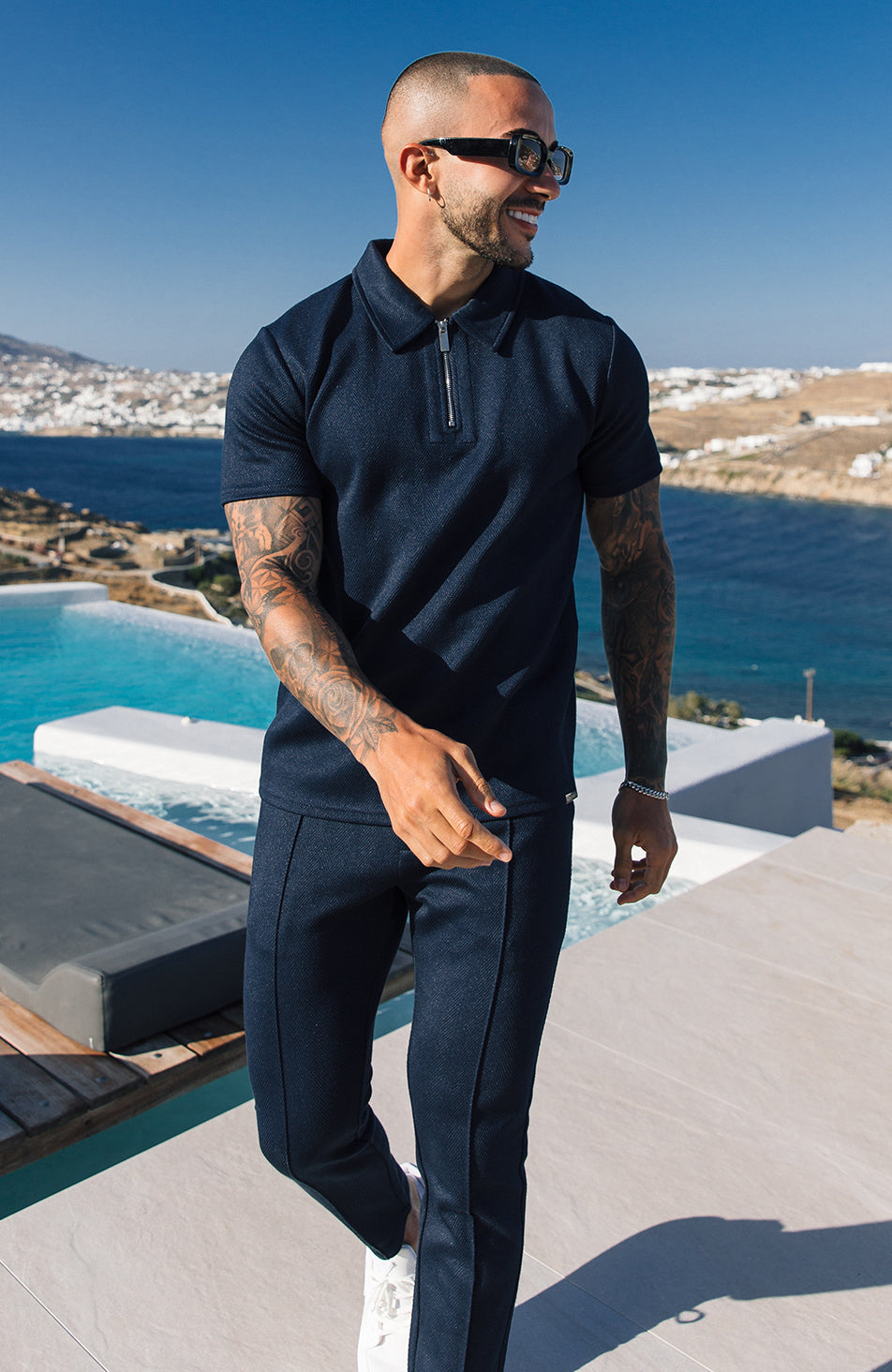almost gone...
Please head to our returns portal to register your return here.
For help using our returns portal please use our step by step guide below:
1. Click on the returns portal link https://mauvais.returns.international
2. Type in your order number (found in your confirmation email), along with the zip code or email address you used to place the order, and then press “Proceed”. Make sure to add "USA" at the beginning of your order number.

3. Select the items you’d like to return.

4. Pick the reason why you're returning the item to us.

5. Then choose if you'd like a refund to your account, or take advantage of our gift card option where we add 10% on top of your order.



6. We also offer exchanges if you'd like to change the size or colour of an item, or choose something else entirely!

7. Next, choose whether you'd like to print your returns label at home or in-store. Make sure you enter your phone number so you can get updates about your return. If we've provided you with a voucher code for a faulty item or any other issue, you can enter it at this stage. Finally, press "Proceed."
Please find three short videos to help you process your refund:
1. Refund to original payment method
2. Refund to a gift card
3. Requesting an exchange
To return to the Returns Portal click here
the navy zig zag
- Add to bag$53.00
be inspired


Shop the look
1 items